[blox_row][blox_column width=”1/1″][blox_heading title=”RG SuperVision” style=”style4″ animation=”none”][/blox_heading][/blox_column][/blox_row]
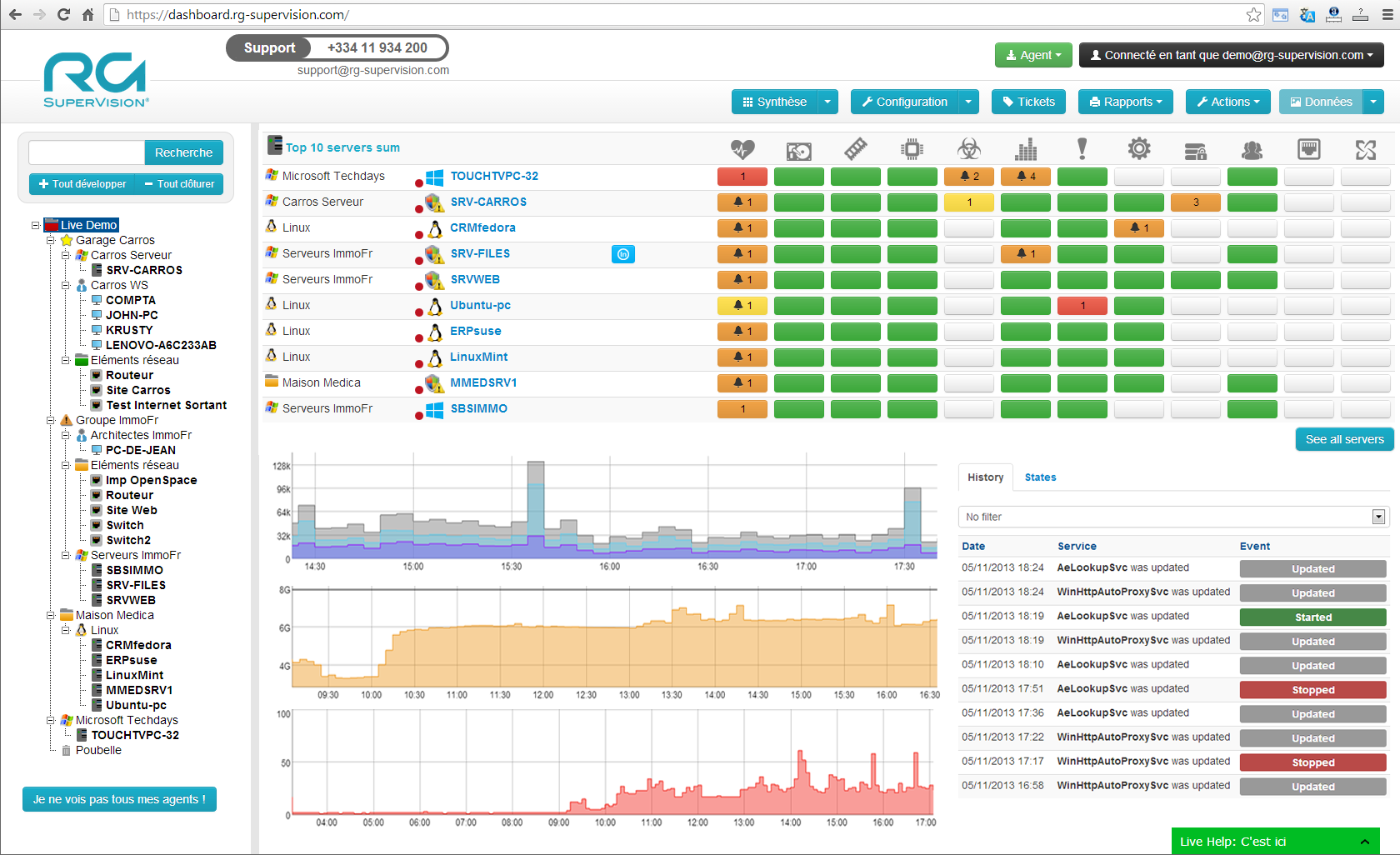
[blox_divider style=”style1″ color=”#761d2c” height=”5″ extra_class=””/]
[blox_tab title=”RG SuperVision wording” vertical_tab=”2″ border=”1″ animation=”top-to-bottom”][blox_tab_item icon=”” title=”Why using a supervision solution?”]The Information Technology systems are now a critical and strategical asset for companies. Supervising IT in order to guarantee its operation and data integrity is mandatory and key for any organization.[/blox_tab_item][blox_tab_item icon=”” title=”What is the RG SuperVision solution?”]RG SuperVision is a supervision tool which allows IT administrators to fully monitor the status of your infrastructure.[/blox_tab_item][blox_tab_item icon=”” title=”How does RG SuperVision operate?”]RG SuperVision solution requires the installation of an agent on every computer or server to monitor. This agent operates transparently and send information about devices to a dashboard. This dashboard provides the summary of all data you need and allows the IT administrators or any executive to be alerted in case of any critical activity on one of your equipment.[/blox_tab_item][/blox_tab]
[blox_row][blox_column width=”1/1″][blox_heading title=”Costs” color=”#761d2c” style=”style1″ animation=”none”][/blox_heading][/blox_column][/blox_row][blox_row][blox_column width=”1/1″]Computers
[blox_table animation=”none”][blox_table_row type=”header”][blox_table_cell type=”default”]Bronze[/blox_table_cell][blox_table_cell type=”default”]Silver[/blox_table_cell][blox_table_cell type=”default”]Gold[/blox_table_cell][blox_table_cell type=”default”]Enterprise[/blox_table_cell][/blox_table_row][blox_table_row type=”price”][blox_table_cell type=”default”]3.50,$,USD/month/computer[/blox_table_cell][blox_table_cell type=”default”]3,$,USD/month/computer[/blox_table_cell][blox_table_cell type=”default”]2.75,$,USD/month/computer[/blox_table_cell][blox_table_cell type=”default”]2.50,$,USD/month/computer[/blox_table_cell][/blox_table_row][blox_table_row type=”default”][blox_table_cell type=”default”]1 to 100 computers[/blox_table_cell][blox_table_cell type=”default”]101 to 150 computers[/blox_table_cell][blox_table_cell type=”default”]151 to 300 computers[/blox_table_cell][blox_table_cell type=”default”]301+ computers[/blox_table_cell][/blox_table_row][blox_table_row type=”button”][blox_table_cell type=”default”]Request a quote!, http://www.mzconsultants.eu/contact/#contactFormEN[/blox_table_cell][blox_table_cell type=”default”]Request a quote!, http://www.mzconsultants.eu/contact/#contactFormEN[/blox_table_cell][blox_table_cell type=”default”]Request a quote!, http://www.mzconsultants.eu/contact/#contactFormEN[/blox_table_cell][blox_table_cell type=”default”]Request a quote!, http://www.mzconsultants.eu/contact/#contactFormEN[/blox_table_cell][/blox_table_row][/blox_table][/blox_column][/blox_row][blox_row][blox_column width=”1/1″]Servers
[blox_table animation=”none”][blox_table_row type=”header”][blox_table_cell type=”default”]Bronze[/blox_table_cell][blox_table_cell type=”default”]Silver[/blox_table_cell][blox_table_cell type=”default”]Gold[/blox_table_cell][blox_table_cell type=”default”]Enterprise[/blox_table_cell][/blox_table_row][blox_table_row type=”price”][blox_table_cell type=”default”]23,$,USD/month/server[/blox_table_cell][blox_table_cell type=”default”]21,$,USD/month/server[/blox_table_cell][blox_table_cell type=”default”]19,$,USD/month/server[/blox_table_cell][blox_table_cell type=”default”]17,$,USD/month/server[/blox_table_cell][/blox_table_row][blox_table_row type=”default”][blox_table_cell type=”default”]1 to 50 servers[/blox_table_cell][blox_table_cell type=”default”]50 to 100 servers[/blox_table_cell][blox_table_cell type=”default”]101 to 150 servers[/blox_table_cell][blox_table_cell type=”default”]151+ servers[/blox_table_cell][/blox_table_row][blox_table_row type=”button”][blox_table_cell type=”default”]Request a quote!, http://www.mzconsultants.eu/contact/#contactFormEN[/blox_table_cell][blox_table_cell type=”default”]Request a quote!, http://www.mzconsultants.eu/contact/#contactFormEN[/blox_table_cell][blox_table_cell type=”default”]Request a quote!, http://www.mzconsultants.eu/contact/#contactFormEN[/blox_table_cell][blox_table_cell type=”default”]Request a quote!, http://www.mzconsultants.eu/contact/#contactFormEN[/blox_table_cell][/blox_table_row][/blox_table][/blox_column][/blox_row]
[blox_row][blox_column width=”1/1″][blox_heading title=”Features” color=”#761d2c” style=”style1″ animation=”none”][/blox_heading][/blox_column][/blox_row][blox_row columns=”1/3+1/3+1/3″][blox_column width=”1/3″][blox_service title=”Basics” icon=”icon-dashboard” color=”#761d2c” layout=”style1″ animation=”none”]Basic indicators: Disc, Memory, Processor, Heartbeat, Network, Antivirus, Events, Process, Backup, User Ticketing, Network Actions, Exchange.[/blox_service][blox_service title=”Remote supervision” icon=”icon-stethoscope” color=”#761d2c” layout=”style1″ animation=”none”]At any time, you can remotely control the servers and workstations that you manage with our LogMeIn integration.[/blox_service][blox_service title=”User management” icon=”icon-group” color=”#761d2c” layout=”style1″ animation=”none”]There are different available profiles to access the dashboard: administrator, technical manager, technical consultant, customer or read only.[/blox_service][blox_service title=”Network devices” icon=”icon-sitemap” color=”#761d2c” layout=”style1″ animation=”none”]You can create “devices” in your dashboard to monitor components of your IT system where you cannot install the agent: switches, routers, printers… The plugin allows you to generate requests (ping, tcp ip, http, https, snmp V1/V2..) from a set of installed agents, towards a target network such as devices or servers.[/blox_service][/blox_column][blox_column width=”1/3″][blox_service title=”Alerts” icon=”icon-exclamation-sign” color=”#761d2c” layout=”style1″ animation=”none”]IT administrators will get alerts 24/7 of any possible incident on your servers, devices and workstations. Alerts could be sent by email and/or text message based on your processes.[/blox_service][blox_service title=”Antivirus” icon=”icon-shield” color=”#761d2c” layout=”style1″ animation=”none”]RG SuperVision can alert the IT administrator if the antivirus on one of the servers and/or workstations is not active or up to date.[/blox_service][blox_service title=”Backup” icon=”icon-hdd” color=”#761d2c” layout=”style1″ animation=”none”]At a glance you check the proper operation of your back ups and their history. Set up your alerts and stay updated 24/7 ensuring the proper back ups of all your customers.[/blox_service][blox_service title=”Reporting” icon=”icon-file-text” color=”#761d2c” layout=”style1″ animation=”none”]Add value to your IT maintenance services by sending reports to your customers daily, weekly or monthly. They are automatically generated and personalized to your configuration.[/blox_service][/blox_column][blox_column width=”1/3″][blox_service title=”Hybrid infrastructure” icon=”icon-desktop” color=”#761d2c” layout=”style1″ animation=”none”]Monitor your workstations, your physical and/or virtual servers using compatible Microsoft Windows, Linux, and VMWARE agents.[/blox_service][blox_service title=”Graphs and history” icon=”icon-bar-chart” color=”#761d2c” layout=”style1″ animation=”none”]You can watch the data evolve in real time through graphs and history from your dashboard.[/blox_service][blox_service title=”Helpdesk ticketing” icon=”icon-bug” color=”#761d2c” layout=”style1″ animation=”none”]Every alert generates a support ticket with a unique identification number. This allows you to track all actions and search through archived tickets.[/blox_service][blox_service title=”Exchange” icon=”icon-envelope” color=”#761d2c” layout=”style1″ animation=”none”]A plugin allows you to search data in your messaging servers – number of sent messages, number of received messages, incoming and outgoing SMTP traffic – as well as details by mailbox and group (data, aliases, members). The queued emails can be monitored since it is the first indicator of your messaging system not operating correctly.[/blox_service][/blox_column][/blox_row][blox_row][blox_column width=”1/1″]Advanced features[/blox_column][/blox_row][blox_row columns=”1/2+1/2″][blox_column width=”1/2″]
- Actions: you can start, stop or restart your devices as well as the services on the Windows servers you monitor, directly from the RG SuperVision dashboard. This is also possible from the mobile application.
- Event templates: you can create your own event templates that you can apply to the nodes you want. You will be able to share them with the RG SuperVision community and you can take advantage of using those already existing, such as SharePoint, Exchange, SQL…
- Tray Icon: for each agent on the workstations, users will find the RG logo at the bottom right of their screen which allows them to create their own support tickets.
[/blox_column][blox_column width=”1/2″]
- IT system inventory and audit: RG SuperVision agents crawl all the hardware and software data of the monitored servers and workstations.
- RAID: anticipate any risk of activity disruption of your server caused by hard disk failures by monitoring your RAID aggregates. With the plugin, you are alerted if one of the managed aggregates goes into degraded mode.
- Mobile application: use RG SuperVision mobile native application to access the dashboard from anywhere.
[/blox_column][/blox_row]
[blox_row][blox_column width=”1/1″][blox_heading title=”Advantages” color=”#761d2c” style=”style1″ animation=”none”][/blox_heading][/blox_column][/blox_row][blox_row columns=”1/2+1/2″][blox_column width=”1/2″]
[blox_list title=”” icon=”icon-ok-sign” color=”#40A938″ animation=”top-to-bottom”]
- easy and quick to install: the application can be deployed in less than a minute
- intuitive: whether your organization has an IT department or not, RG SuperVision is accessible and understandable without a complex training
- immediately operational: RG SuperVision offers you by default the best configuration
- custom system: setup the solution based on your own specific needs
[/blox_list][/blox_column][blox_column width=”1/2″]
[blox_list title=”” icon=”icon-ok-sign” color=”#40A938″ animation=”top-to-bottom”]
- multi-purpose: supervise all your IT equipment from a single and simple dashboard
- upgradeable: the roadmap is participative and new features are added every 6 weeks based on customer feedback
- a single monthly fee provides access to all RG SuperVision features
- fully Saas: the solution does not imply a long term commitment and allows contract cancelation at any time
[/blox_list][/blox_column][/blox_row]


